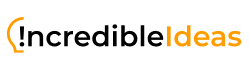Choosing the right laptop can feel overwhelming with so many options available. Whether you need a laptop for work, school, gaming, or general use, understanding what to look for will help you make the best choice. Here’s a guide to picking the perfect laptop based on your specific needs.
Determine Your Purpose
The first step in choosing a laptop is identifying how you’ll use it. Are you a student needing a lightweight option? A gamer looking for high performance? A professional requiring power and portability? Different tasks require different specifications, so knowing your primary use case will narrow down your choices.
Choose the Right Processor (CPU)
The processor is the brain of your laptop. For basic tasks like web browsing and word processing, an Intel Core i3 or AMD Ryzen 3 will do the job. If you need a laptop for work, multitasking, or content creation, go for an Intel Core i5/i7 or AMD Ryzen 5/7. Gamers and professionals working with video editing or 3D design should consider Intel Core i9 or AMD Ryzen 9 for top performance.
Decide on RAM and Storage
More RAM (memory) means smoother performance. 8GB RAM is fine for general use, but if you multitask or run demanding programs, 16GB or more is recommended. Storage also matters—an SSD (Solid State Drive) is much faster than a traditional HDD. A 256GB SSD is great for everyday users, but 512GB or 1TB SSD is better for professionals and gamers who need more space.
Pick the Right Display Size and Quality
Laptop screens range from 11 to 17 inches, and your choice depends on portability and preference. A 13-14 inch laptop is great for students and travelers, while a 15-inch or larger display is better for gaming, design work, or those who prefer a bigger screen. Full HD (1080p) is standard, but if you’re into photo/video editing or gaming, consider a higher-resolution 2K or 4K display.
Battery Life vs. Performance
If you need a laptop for travel or school, long battery life (8+ hours) is a must. Ultrabooks and Chromebooks are great for portability, while gaming laptops typically have shorter battery life due to their powerful components. If you’ll mostly use your laptop plugged in, battery life may not be as important.
Graphics Card (GPU) – Do You Need One?
For casual users, integrated graphics (built-in GPU) are enough. However, gamers, video editors, and 3D designers need a dedicated graphics card like NVIDIA GeForce RTX or AMD Radeon for smooth performance. If you play demanding games or use creative software, a good GPU is essential.
Operating System: Windows, macOS, or ChromeOS?
Your choice of operating system depends on personal preference and compatibility. Windows is versatile, macOS is great for creative professionals, and ChromeOS is ideal for simple tasks like browsing and online work. Choose the one that best fits your workflow.
Picking the right laptop comes down to knowing your needs and balancing performance, portability, and budget. If you need a budget-friendly option, consider a Chromebook or entry-level Windows laptop. If you’re a gamer or creative professional, go for a high-performance model with a strong CPU, GPU, and high RAM. By prioritizing the right features, you can find a laptop that perfectly suits your lifestyle and work requirements.